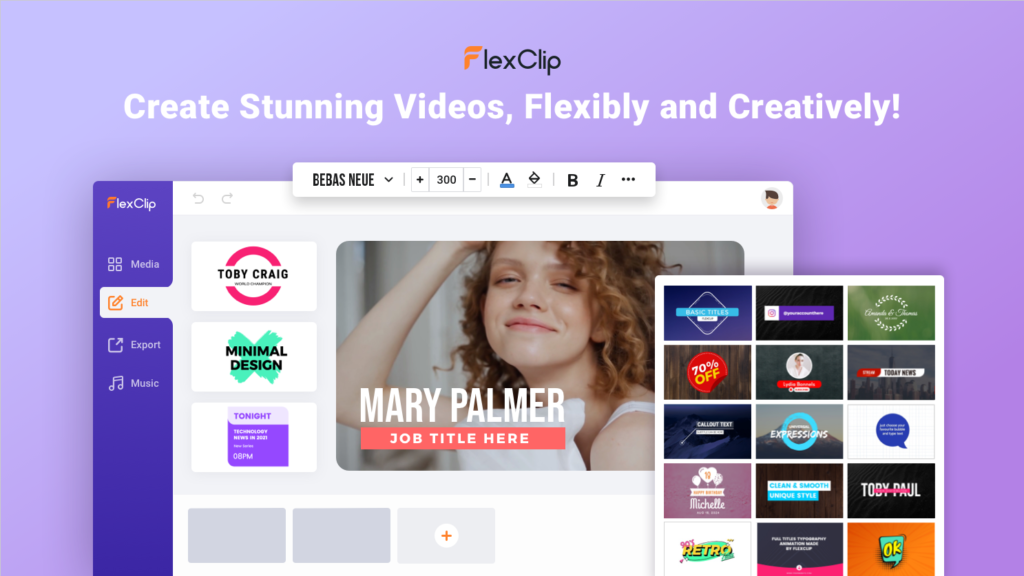10 Recommendations for a great editing tool
I highly recommend FlexClip as an exceptional online video editor. The platform is user-friendly and intuitive, making it easy for anyone to create and edit videos without any prior experience. The flexibility to customize and add different elements like text, music, and images is what sets FlexClip apart from other online video editors. The ability to create and edit videos from anywhere and without the need for downloads is also a plus. The high-quality output and fast processing speed make FlexClip an ideal choice for individuals, organizations, and businesses looking to create engaging and professional videos. Overall, FlexClip is a must-try for anyone in need of an efficient and cost-effective video editing solution.
FlexClip is the perfect solution for those looking for a tool that doesn’t require space on their computer or a software license. As an online video editor, FlexClip operates entirely in the cloud, meaning you can access it from anywhere and edit your videos without taking up valuable storage space on your device. Additionally, FlexClip is accessible without the need to install any software, making it an ideal choice for individuals and organizations looking for a convenient and flexible solution for their video editing needs. The user-friendly interface and wide range of features make it easy to create and edit high-quality videos, making FlexClip a great choice for those who want to create professional-looking videos without any prior experience.
This are my highlights
-
- User-Friendliness: A good editing platform should be intuitive and easy to use for people with different levels of technical expertise. FlexClip offers a user-friendly interface and a wide range of features, making it easy to create and edit high-quality videos.
- Compatibility: Ensure the editing platform you choose is compatible with the type of video and audio files you need to work with. FlexClip supports a variety of video and audio formats, making it easy to work with your existing media.
- Features: Consider the range of features offered by the editing platform, such as video trimming, splitting, merging, adding text, music, and images, etc. FlexClip offers a wide range of features to help you create and edit videos to your desired specifications.
- Output Quality: A good editing platform should be able to produce high-quality output, free of glitches and other issues. FlexClip offers high-quality output, making it a great choice for those looking to create professional-looking videos.
- Processing Speed: The platform you choose should be able to process and render videos quickly, so you don’t have to wait for long periods of time. FlexClip has fast processing speeds, allowing you to quickly create and edit your videos.
- Cloud-based or Downloadable: Consider whether you want an editing platform that operates in the cloud or one that requires a download. FlexClip is a cloud-based editing platform, so you can access it from anywhere without the need to install software.
- Cost: Consider the cost of the editing platform and whether it fits within your budget. FlexClip offers competitive pricing options, making it an affordable choice for individuals and organizations.
- Storage: Check how much storage space the platform requires, and whether it offers cloud storage for your media. FlexClip operates entirely in the cloud, meaning you don’t need to worry about storage space.
- Customer Support: Good customer support is crucial in case you run into any issues while using the platform. FlexClip offers a range of resources and support options, including a comprehensive FAQ and customer support services.
- Integration: Consider whether the editing platform integrates with other tools and platforms that you use, such as social media platforms, project management tools, etc. FlexClip offers easy integration with a range of platforms and tools, making it easy to share and publish your videos.
In comparison to other editing platforms, FlexClip stands out for its user-friendly interface, wide range of features, high-quality output, fast processing speed, cloud-based operation, affordable pricing, and integration with other tools and platforms.
If you want more information or want to try this amazing tool, visit: http://flexclip.com/